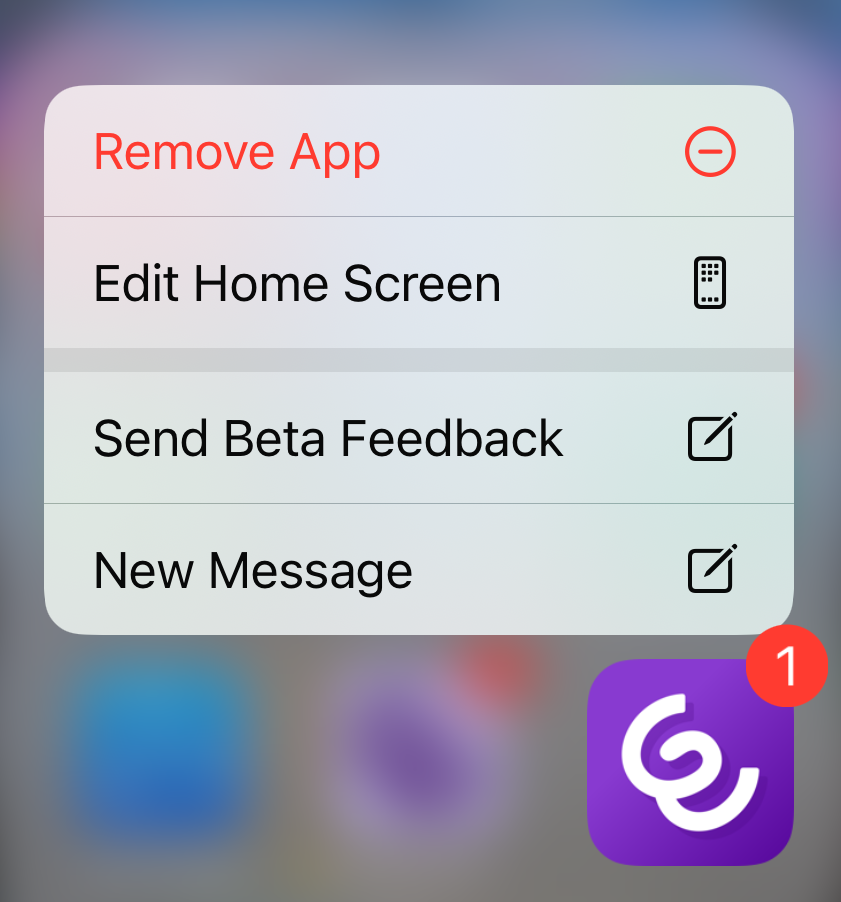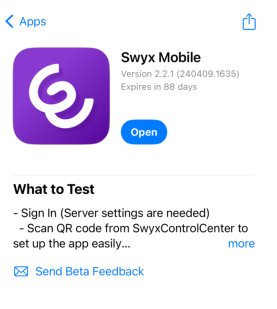14 How do I become a beta tester?
Would you like to help our developers test the beta versions of Swyx Mobile and thus participate in the development?
To become a beta tester
1 Install TestFlight:
2 Tap the following link on your iPhone to participate in the Swyx Mobile beta.
or
3 Scan the following QR code with the camera app:
4 Follow the steps provided in the TestFlight app.
To give beta feedback
1 Touch and hold the app icon on the home screen.

The context menu opens.
2 Tap on Send beta feedback.

The TestFlight app opens.
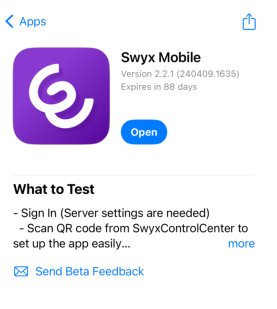
3 Tap Include Screenshot if you want to attach a screenshot.
4 Leave your feedback and tap Submit.

Beta feedback and device information is collected by Apple and shared with the development team.
We look forward to your feedback!