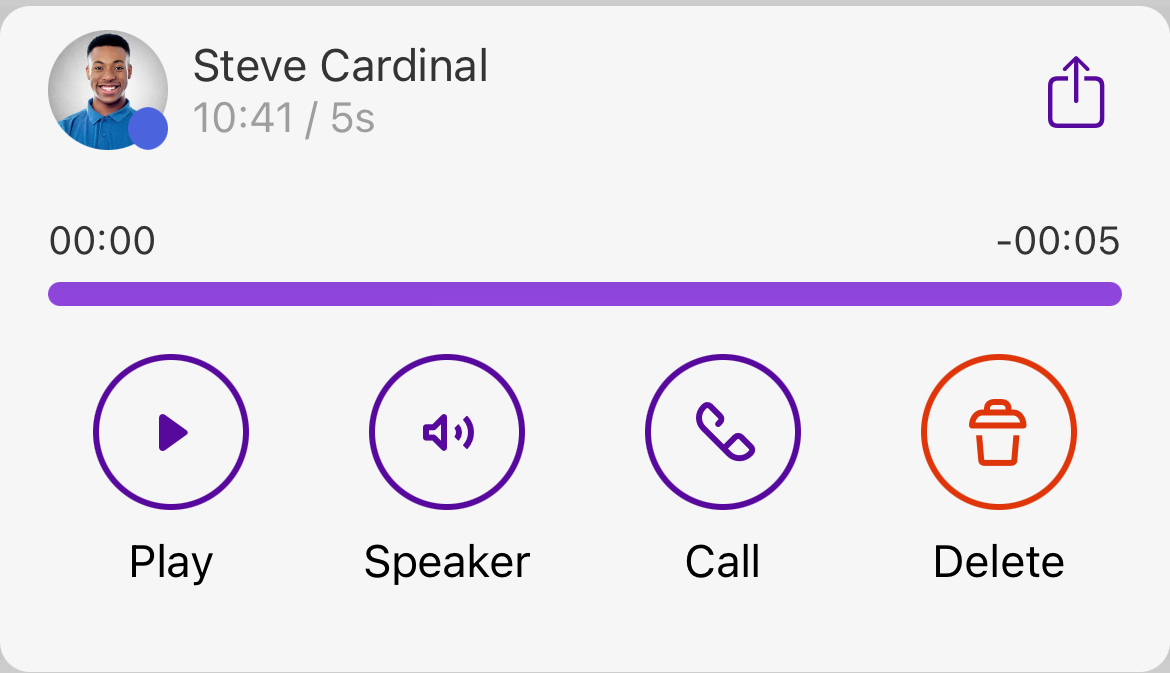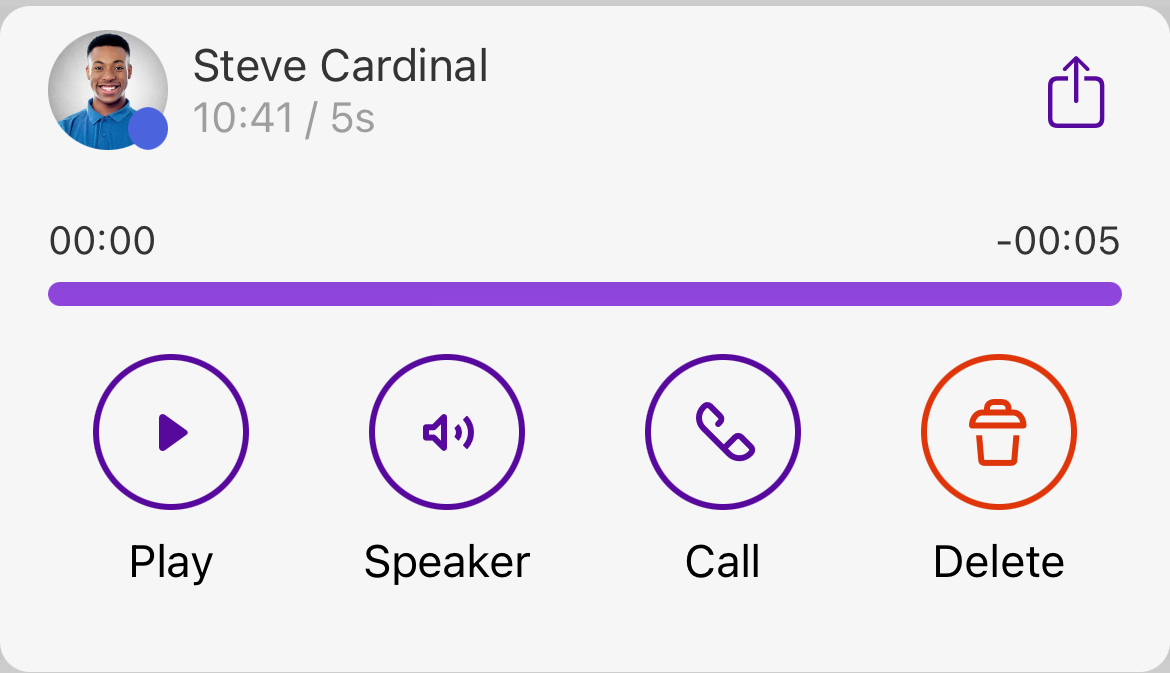11.1 Managing voicemails
Besides playing the voicemail, you have the following options:

play the voicemail via the loudspeaker

call back the contact who left a voicemail

delete the voicemail

share the voicemail
To call back the sender of voicemail

The recents list opens.
2 In the voicemail window, briefly tap
.

The call is established.
To delete a voicemail

The recents list opens.
2 Tap the entry with the voicemail you want to delete.

The voicemail will be deleted immediately.
To share a voicemail

The recents list opens.
2 Tap the entry with the voicemail you want to share.

You can then choose which app you want to use to share the voicemail.