4.2 Recents
Within the “Recents”  , all calls received and made are listed in chronological order.
, all calls received and made are listed in chronological order.
 , all calls received and made are listed in chronological order.
, all calls received and made are listed in chronological order.|
|
The server data for Swyx Desktop for macOS will be updated automatically in regular intervals. To manually update your recents list press the hot key combination “CMD” + “R”. See also Update the data from SwyxServer manually.
|
|
|
When saving and processing personal data, observe the respective applicable legal data protection regulations. If you have any questions in particular concerning data protection regulations in SwyxWare, please contact your administrator.
|
|
|
Personal data cannot be deleted automatically. In order to meet the valid data protection regulations, it may be necessary to delete the entries manually.
|
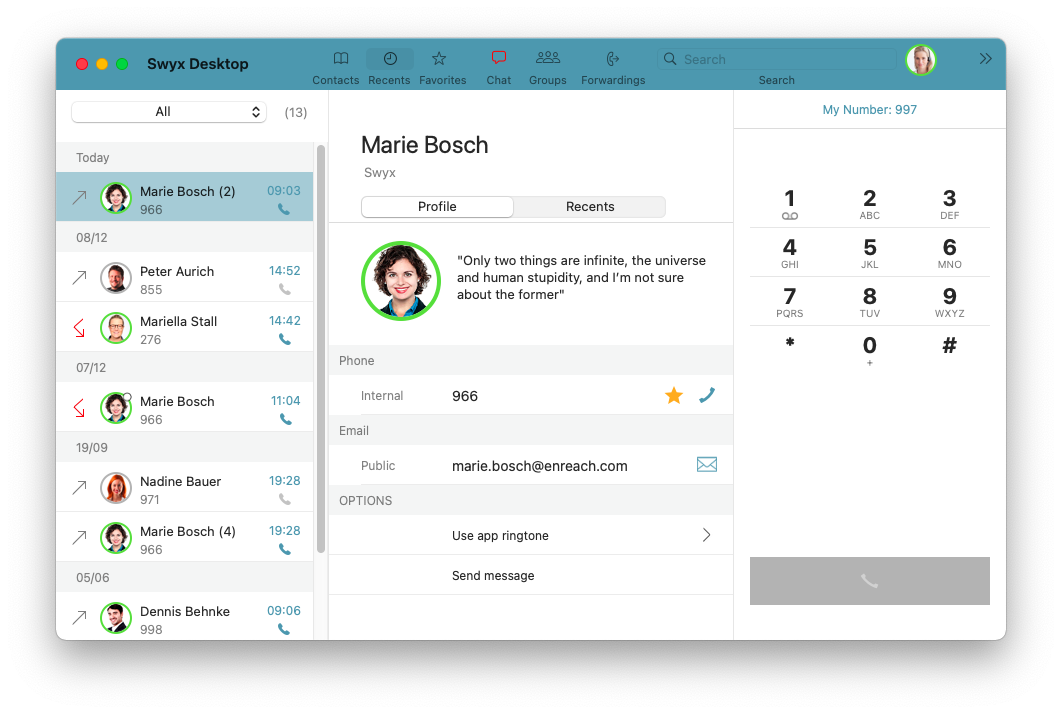
The colored circle around the profile picture of your contact is marked with a red dot while he/she is speaking.

If the colored circle around the profile picture is marked with a white dot  , the contact has called a group you are a member of.
, the contact has called a group you are a member of.
 , the contact has called a group you are a member of.
, the contact has called a group you are a member of.An arrow indicates whether it was an incoming, outgoing or missed call. Furthermore, a symbol indicates when you have received a voice mail.
Incoming call | |
Outgoing call | |
Missed call | |
Voicemail |
When you receive calls while you are absent, the “Recents" icon in the toolbar is red. |
If an occasion occurs repeatedly, it will be summarised in one line, completed by the number of repetitions.
To display the occasions in detail
Last modified date: 12.22.2021