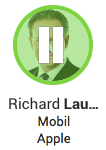10.4 Putting a call on hold
Use the “Hold” function to put the currently active call on hold, for example if you want to make an enquiry. When a call is put on hold, your conversation partner hears music on hold.
To put a telephone call on hold
You are having a telephone conversation.
1 Move the mouse pointer over the user picture of the contact you are having a conversation with.
2 Click on the “Hold” symbol.

The call is put on hold. Your conversation partner hears music on hold.
3 To re-activate the connection on hold, click on the “Receiver”-Symbol on the user picture.
Last modified date: 12.22.2021