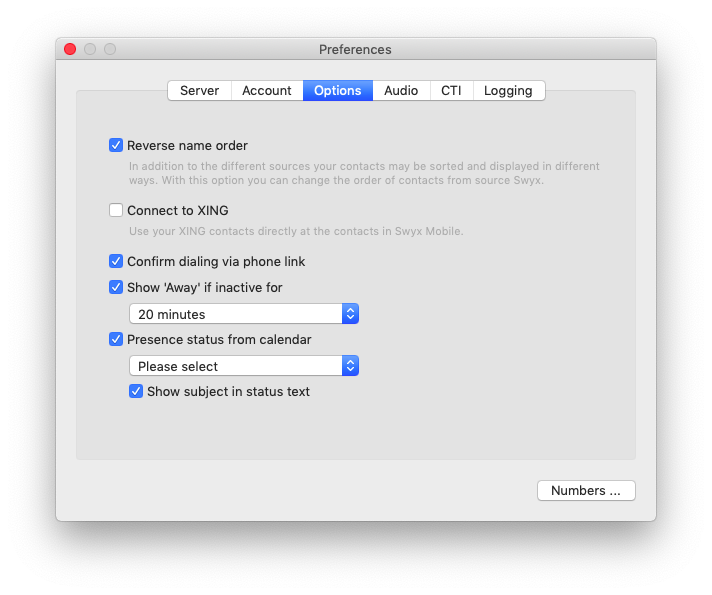Displaying contacts consistant
In addition to the different sources your contacts refer to, they may be sorted and displayed in different ways, e.g. [first name, last name] compared to [last name, first name].
To swap the first and last name of your Swyx contacts
SwyxServer does not distinguish between first and last names, i.e. they may be swapped. You can use this option to correct this circumstance.
1 Click on Settings and select the tab Options.
2 Activate the option Swap first-/last name if all contacts, regardless of their source, are to be sorted and displayed uniformly by [last name, first name].
Last modified date: 12.17.2021