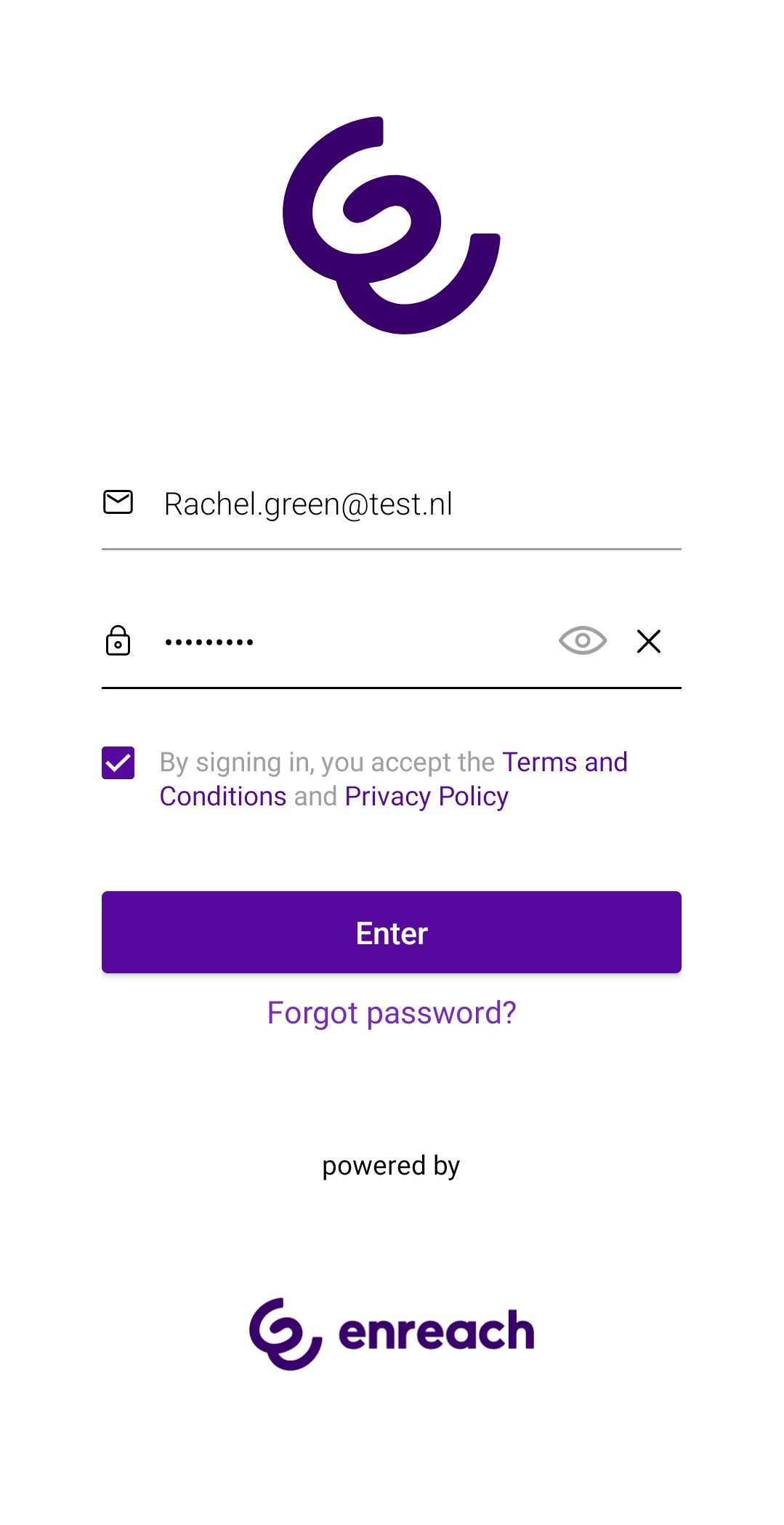2 Log in
If Contact REACH is not already set up for you on your smartphone, download the application from the App Store or Google Play Store (1.1 Download & Installation).
The login screens are identical on both platforms, iOS & Android.
To log in for the first time