4.7.1 Device for outgoing calls
You can set on which device your calls should be carried out. You have the following options:
|
Icon
|
Explanation
|
|---|---|
 |
If you select this option, calls are made via Enreach Contact Mobile.
|
|
|
If you select this option, calls are made via Enreach Contact Desktop.
|
|
|
If you have a deskphone installed and linked with Enreach Contact, you can select this option to make calls via your deskphone.
|
To select which device will be used for outgoing calls
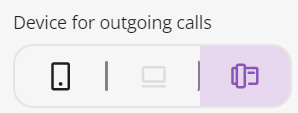
Symbol colour | Explanation |
|---|---|
Purple | This device is selected. |
Black | The device is available, but not selected. |
Greyed out | The device is not available |