4.7.2 Destination for incoming calls
You can select on which device(s) incoming calls should be signalled.
|
Icon
|
Explanation
|
|---|---|
 |
Activate this option to have incoming calls signalled on your Enreach Contact Mobile application.
|
|
|
Activate this option if you want incoming calls to be signalled on the Enreach Contact Desktop client.
|
|
|
If you have a deskphone installed and linked with Enreach Contact, you can select this option to have incoming calls signalled on your deskphone.
|
To select which device will signal incoming calls
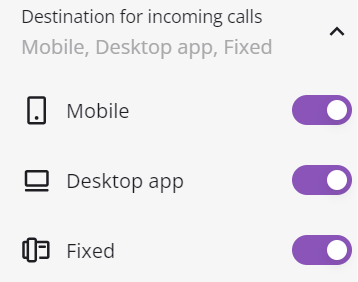
An incoming call can be signalled on several devices.