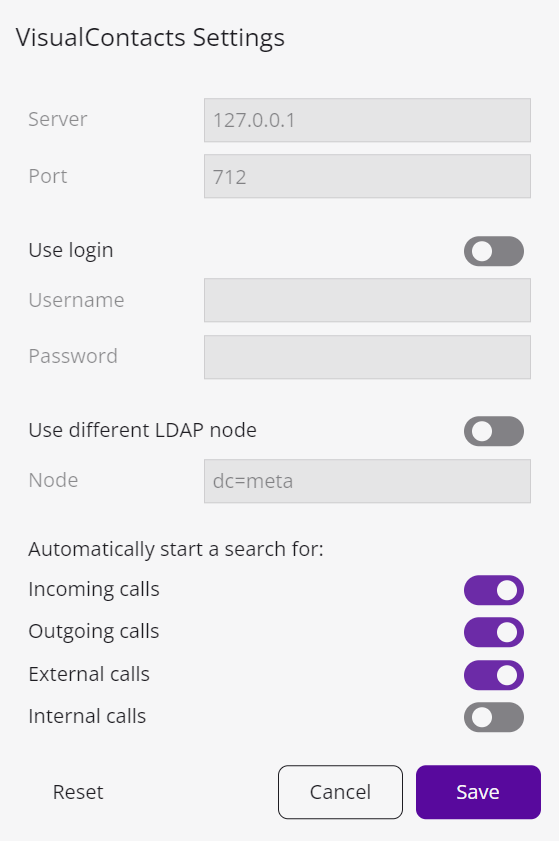4.1.1 Setting LDAP server parameters
To enable access to ESTOS MetaDirectory, the LDAP server access parameters must be specified.
To specify the LDAP server access parameters
1 In Microsoft Teams, click on
in the menu bar.

The Swyx Connector for Microsoft Teams appears.
2 Click on
in the menu bar.

The VisualContacts tab opens.

The VisualContacts settings appear.

The IP address, or the name of the server on which ESTOS MetaDirectory is installed, must be entered in
Server.
If necessary, the port must also be specified. By default, ESTOS MetaDirectory uses port 712.

If authorization is required to access the server, the option
Use login option must be enabled and the username and password must be specified.

For access to a particular LDAP node in the MetaDirectory, the option
Use different LDAP node must be activated, and the required node specified.
For more information, contact your administrator.