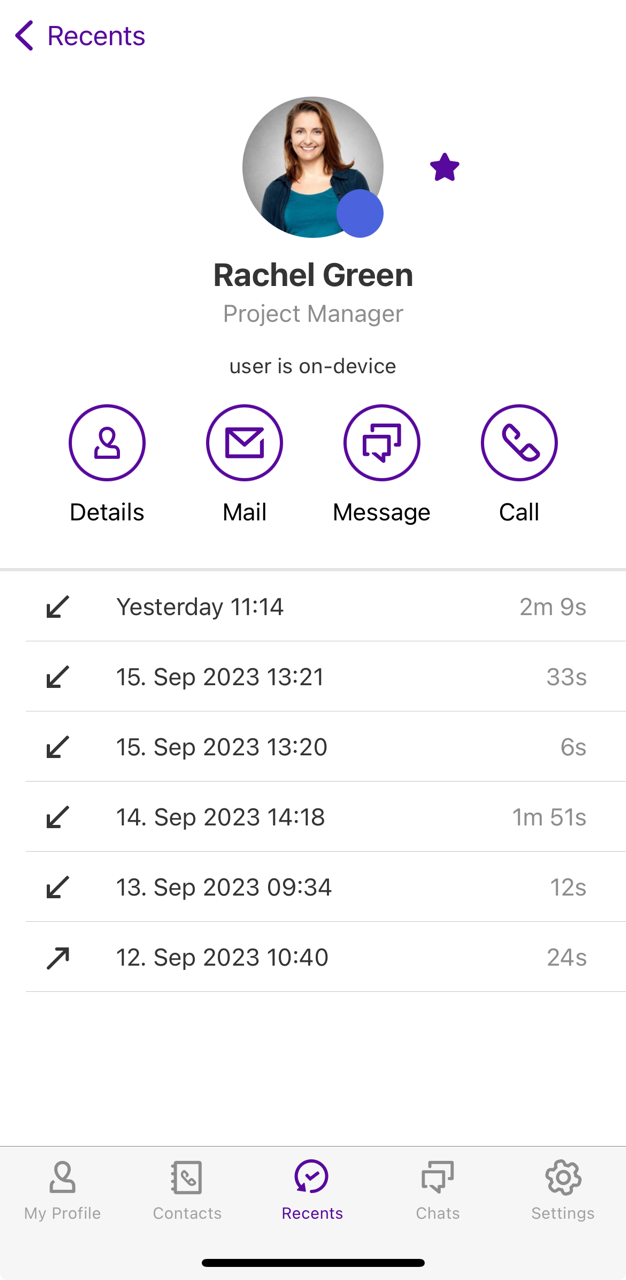4.3 Recents list
In the Recents section, all received and made calls are listed chronologically.
When saving and processing personal data, observe the respective applicable legal data protection regulations. If you have any questions regarding data protection, please contact your administrator.
Personal data cannot be deleted automatically. In order to meet the valid data protection regulations, it may be necessary to delete the entries manually.
You can use the search field to search specifically for names or telephone numbers within the list.
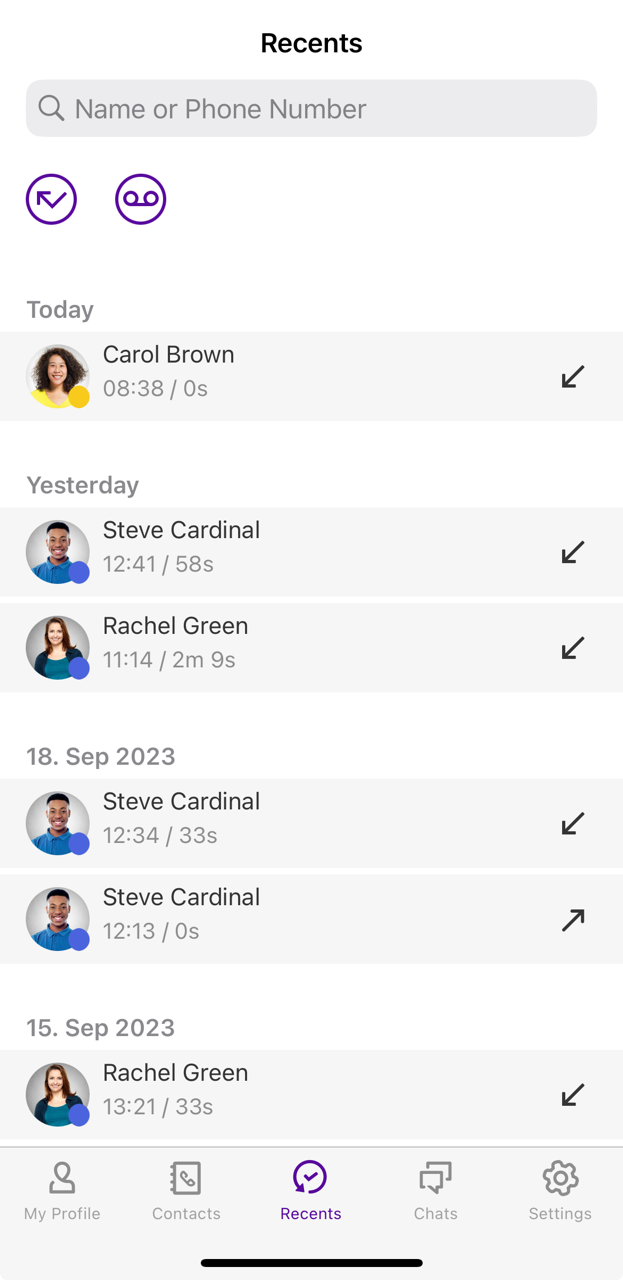
An arrow in the entry indicates whether it is a received, outgoing or missed call. If you have received a voicemail, this is also indicated with an icon.
Symbol | Explanation |
|---|---|
Received call | |
Outgoing call | |
Missed call | |
Received voicemail |
If you have missed or declined calls, the number of missed calls is displayed in the bar next to Recents if the area is not in focus.

The data is updated automatically at cyclical intervals. To manually update your recents, drag down the contents of the list with your finger.
To view summarised occasions in detail