12.6 More options in the chat area
Search chat participants
You can search for chat participants across 1:1 chats and chat rooms. Swipe your finger from top to bottom and enter the name of the member you are looking for under Member or room name. The individual chat and rooms with the searched member are displayed.
Notifications
When you have received text messages, the number of messages is displayed in the bar next to Chats.
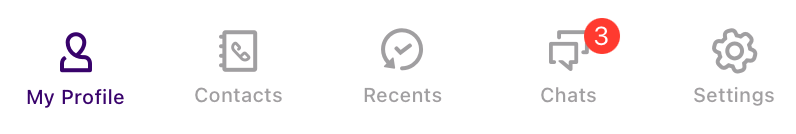
Draft message
To save a message as a draft, enter your message in the message field of a chat. If you return to this chat later you will find the message still in the text field. You can edit it and send it.
Cross-app chats
You can send and receive messages across apps. They are synchronised between Enreach Contact Desktop, Enreach Contact iOS and Enreach Contact Android.