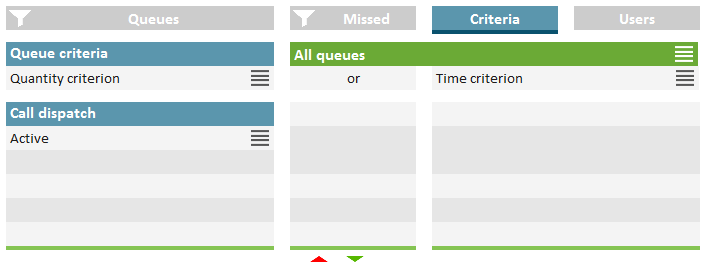Defining the call dispatch
You can define if you want to be the first or last user in a queue to whom calls are forwarded or if you want to be displayed as an available user for the queue.
Example: As a team lead you only receive a call if no other user in the queue has answered it. As a receptionist you are the first user in the queue who receives a call before it is forwarded to other departments or supervisors.
If you have set your call dispatch to Not active your other criteria are deactivated.
The VisualGroups status bar in the client turns orange when you are inactive in a queue.
If the "Automatically remove agents from call distribution for missed calls" function is active for a queue, you may be automatically set to Not active and will no longer receive calls from the queue until you manually set your call dispatch here to active again.
How to define the call dispatch
Last modified date: 06.26.2023
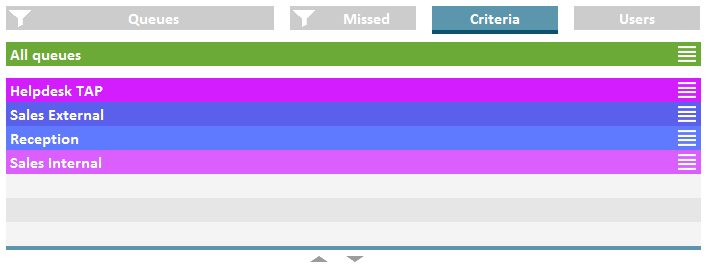
 in the line of the appropriate queue.
in the line of the appropriate queue.