3.10.4 Prioritising incoming calls according to queues
You can change the order in which incoming calls are displayed in the client by prioritizing queues differently.
This setting does not affect the rules for distributing calls to users in the queue.
To prioritize incoming calls by queue
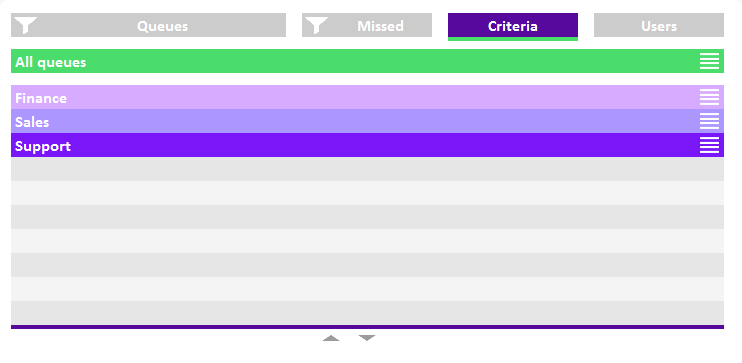
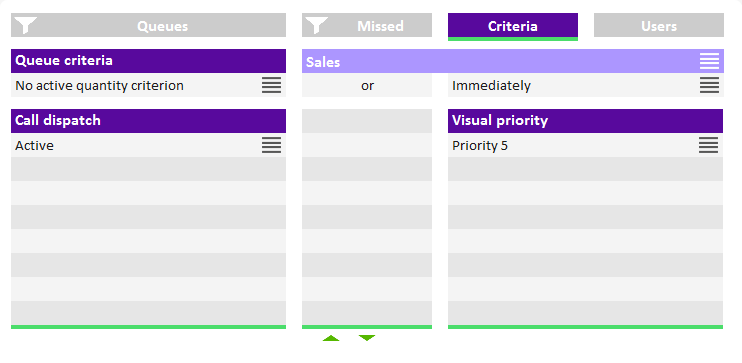
If you have set the same value for prioritization for several queues, the sorting is done according to the general rules. The longest waiting caller of the corresponding queues is displayed first in the list.
