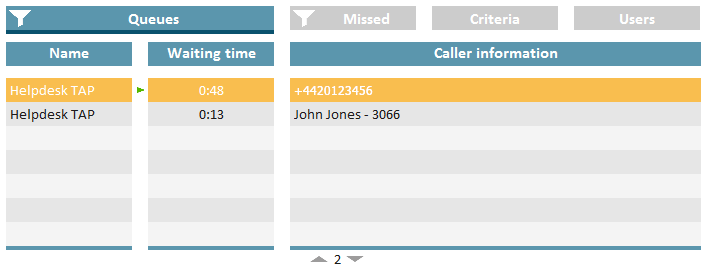Answering calls manually
Depending on your criteria, calls are forwarded to your internal number and displayed on a SwyxIt! line button. You can, however, also answer calls manually.
How to answer a call manually
1 Click on the “Queues" tab.

The currently incoming calls in the selected queues are displayed.
2 Click on the line of the appropriate call.

The call is going to be displayed on one of your line buttons within a few seconds.
3 Click on the line button or pick up the handset.

You are connected to the caller.
Last modified date: 12.12.2019