4.6 IVR extension
The IVR (Interactive Voice Response) extension is based on automated phone system technology, which allows callers to access information and menu choices without speaking to a user. By pressing a button on the telephone, callers can decide for themselves which agent or department they would like to be connected to based on their request.
An IVR extension only has one level, but they can have multiple levels by having several IVR extensions refer to each other in a sequence.
Example
The IVR extension 700 refers to a new IVR extension number 701 by dialling 2, while by dialling 1 the caller will be redirected to a group extension.
700 - Main menu
1. > 300 - Management (group extension)
2.> 701 - Submenu 1 (IVR extension)
701 - Submenu 1
Configuring the number of digits available in IVR menus
In the General settings of the IVR extension you can configure the maximum number of digits for IVR options. Allowed values are from 1 to 6. When 1 is configured (default value), menu options in the IVR can only use one digit (0 to 9). When 2 is configured, menu options in the IVR can have up to two digits (0 to 99), etc. When the maximum number of six digits is configured, IVR options can have up to 6 digits (0 to 999999).
Within an IVR extension you can configure IVR options with different digit lengths, as shown in the example below.
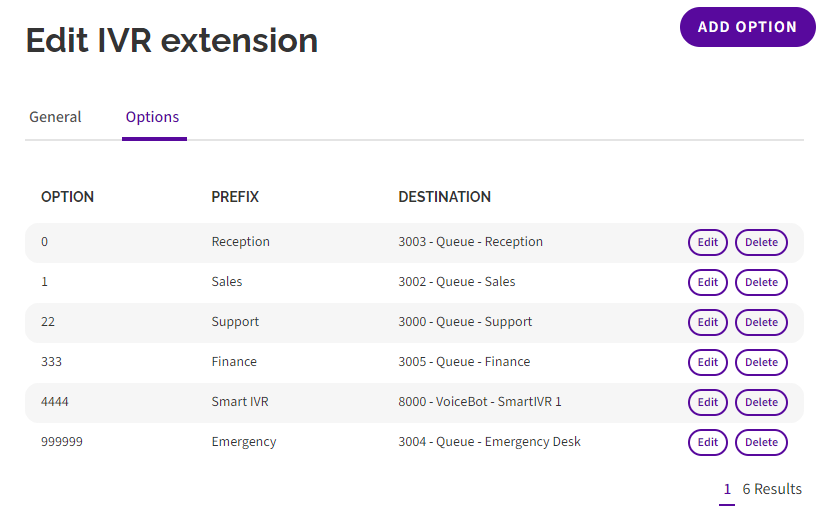
To set up the maximum number of digits for IVR options