6.6.1 Call recordings (Account)
The Call recording (Account) role should be assigned to administrators and/or supervisors, who need to have access to and fully manage the call recordings of all users. This role allows you to listen to, download and delete all recorded calls.To enable the In- and Outbound Call Recording Option it is required that call recording is activated for the account, see To activate call recording for a user.
When call recording is activated for the account, an new call recording option Call recording for outbound calls is added under Facilities in the Detail tab.
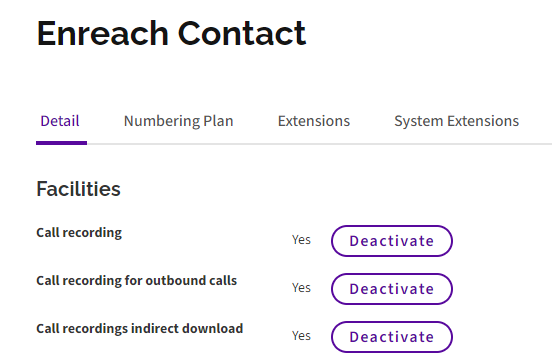
By default Call recording for outbound calls is disabled. To enable the recording of all outbound calls for all users in the account, hover over Actions and click on Activte call recording for outbound calls.
To activate call recording for an account