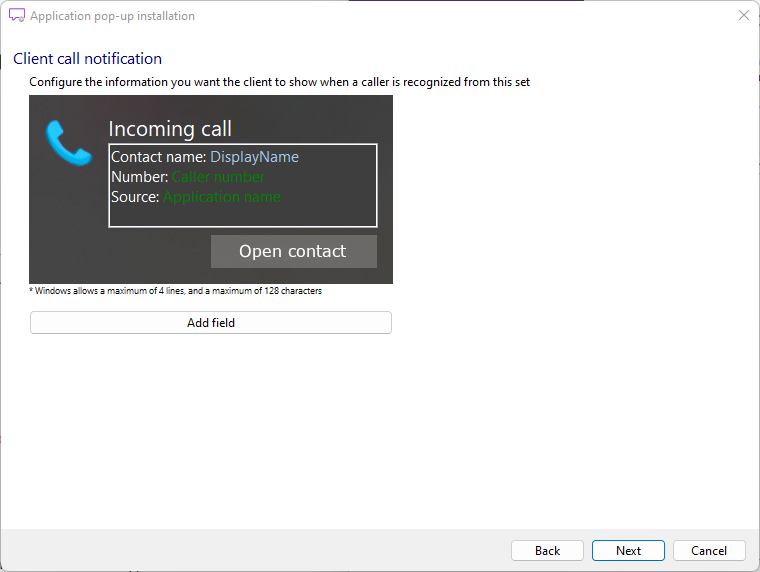4.3 Configuring notifications
After setting the recognition fields, you can configure the pop-up notification for Enreach Contact Desktop. You can configure which information you want to show in the notification when an incoming call is recognized.
To configure notifications