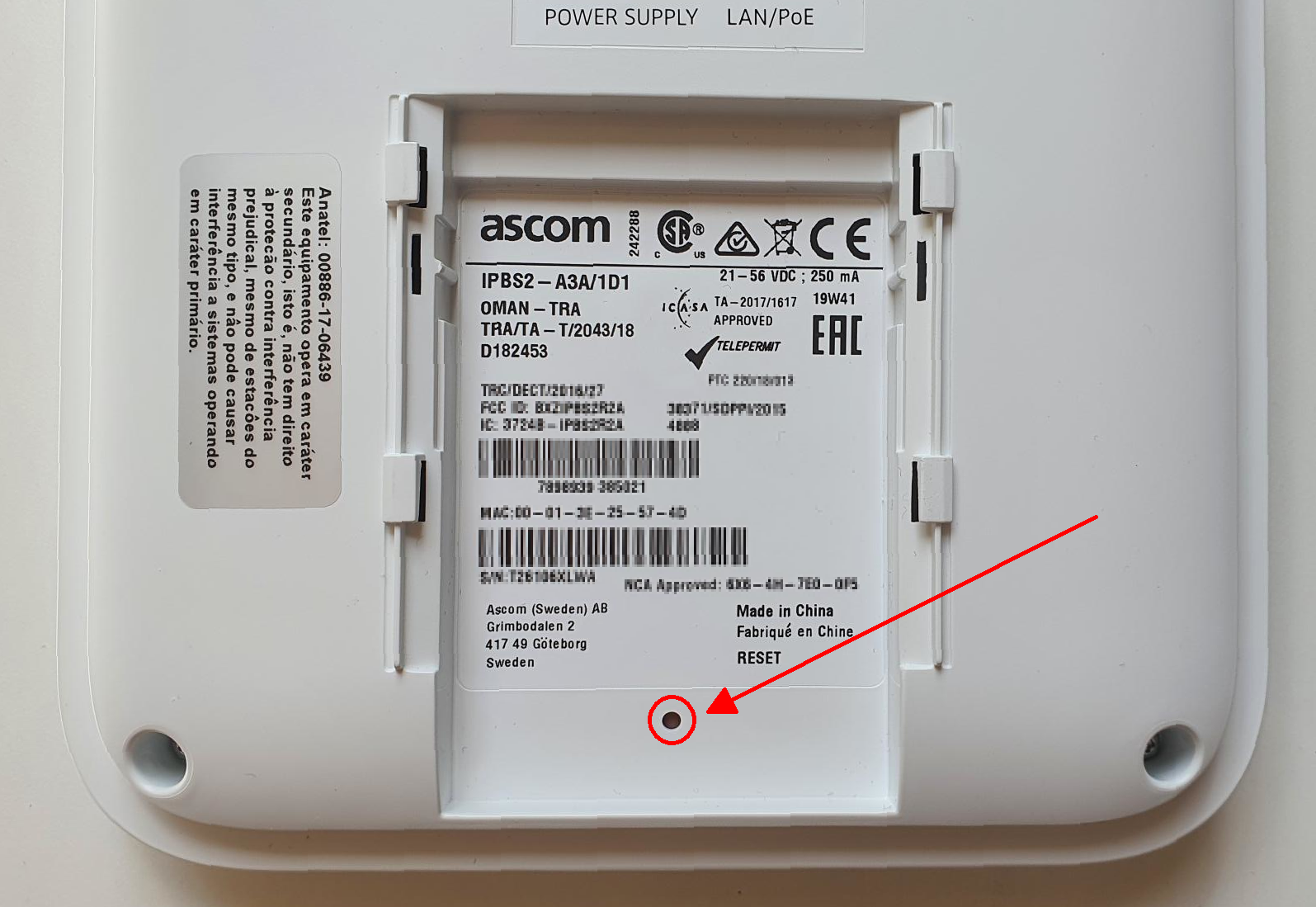12.3.3 Performing a factory reset
You can perform a factory reset to eliminate any errors.
A factory reset sets all configuration parameters to default values. The reset button is located on the back of the base station:
To perform a factory reset
Base station is connected to the power supply or PoE.
1 Press and hold the reset button with a pointed object for several seconds.

After approx. 3 seconds, the LED starts to flash blue at short intervals.
2 Press and hold the reset button for a further 5 seconds until the LED flashes blue at longer intervals, then release it.

The configuration parameters are reset.
3 If the LED lights up yellow continuously, disconnect the base station from the power supply and switch it on again after a few seconds.

The base station is restarted