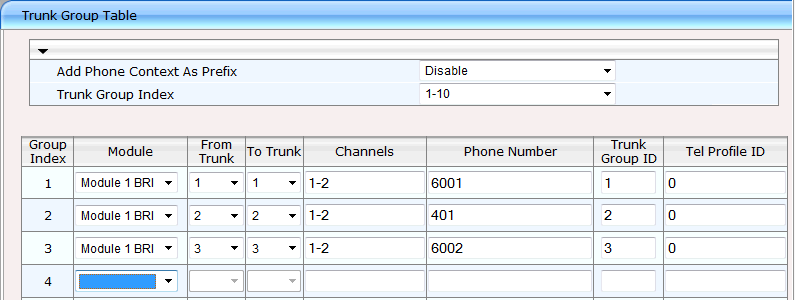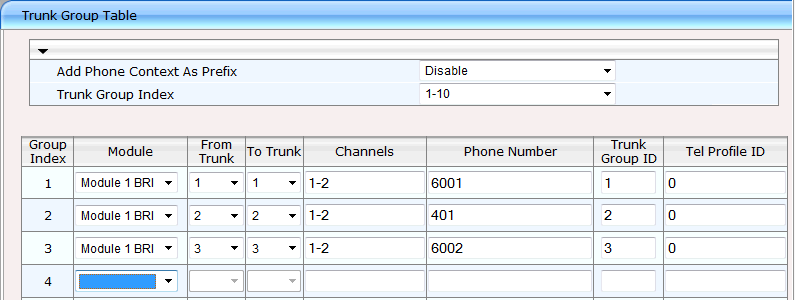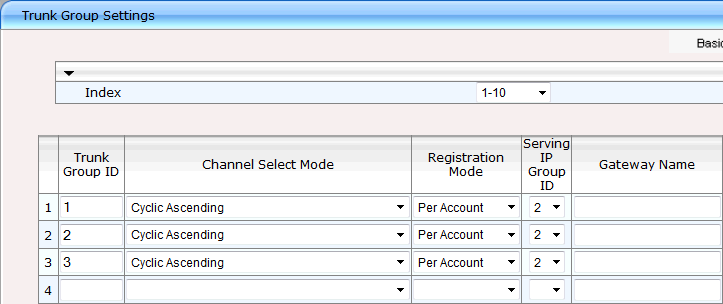Trunk Groups
In the tree structure under "VoIP | VoIP GW and IP to IP | Trunk Group | Trunk Group", the BRI, PRI or analog modules with which SwyxConnect 6000 is equipped are set. The trunks, the channels and the telephone numbers of these trunks are configured in ascending numbers of installed module cards.
1. Click on the left in the tree structure on "VoIP | VoIP GW and IP to IP | Trunk Group | Trunk Group".
2. In the "Module" column, select the type of connection.
3. Set "From Trunk" and "To Trunk" to the index of the trunk.
4. Under "Channels" enter the number of channels for the connection.
Enter "1-2" for BRI connections, and "1-31" for PRI connections. This channel assignment also enables partial use of connections, as is usual in some countries (Fractional PRI).
5. Under "Phone Number" enter the subscriber number of your telephone connection. For direct dialing-in lines, this is the master number. If you connect telephones to the trunk, it is the phone extension on which this line can be reached.
6. Under "Trunk Group ID", enter ascending or consecutive digits.
7. Click on "Submit" at lower right.
Now configure the trunk group settings:
1. Click on the left in the tree structure on "VoIP | VoIP GW and IP to IP | Trunk Group | Trunk Group" Settings".
2. Under "Trunk Group ID", enter ascending or consecutive digits. Their number is identical to the number of trunks which were entered in the previous step.
3. For "Channel Select Mode", choose "Cyclic Ascending" for all trunks.
4. For "Registration Mode", choose the entry "Per Account".
5. Under "Serving IP Group ID", enter the IP group configured in
chapter IP Group Configuration. Enter "1", if you use SwyxConnect 6000 only as a SIP gateway and "2", if SAS is enabled.
6. Click on "Submit" at lower right.