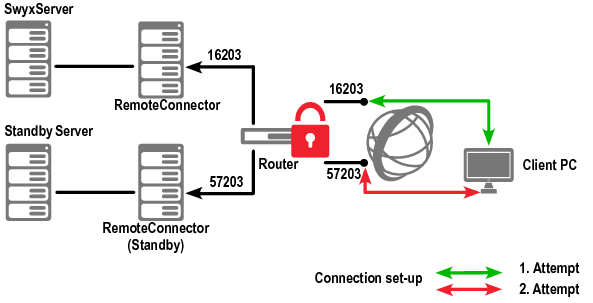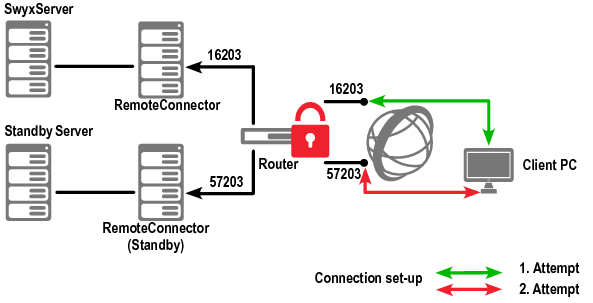Port forwarding via router
In order for the query from SwyxIt! out of the Internet to be forwarded to the SwyxRemoteConnector server on the company network, the forwarding needs to be configured on the company router (or NAT gateway) from the public "IP address:port" to the IP address of SwyxServer and TCP-Port 16203.
In the standby scenario, the transfer additionally needs to be configured from another source port of the public IP address to the IP address from SwyxStandby server and to the same port 16203.
The following table illustrates an example configuration for a company network with only one public IP address:
Fig. 24-1: Connection set-up to the RemoteConnector in the standby scenario
The "public IP address(:port)" combinations must be entered into the Client connection settings. SwyxIt! automatically uses either port 16203 or 57203, unless you indicate another port. If there is also a valid resolvable DNS name on the Internet for the public IP address, then you can also use that in SwyxIt! in stead of the public IP address.