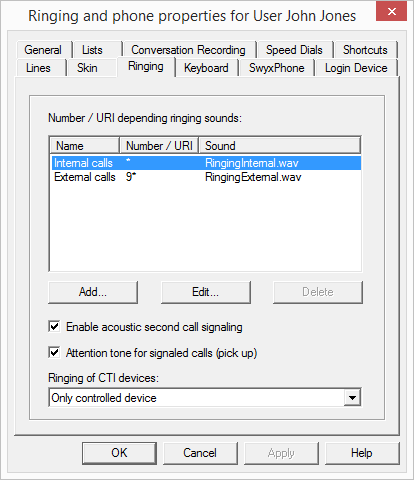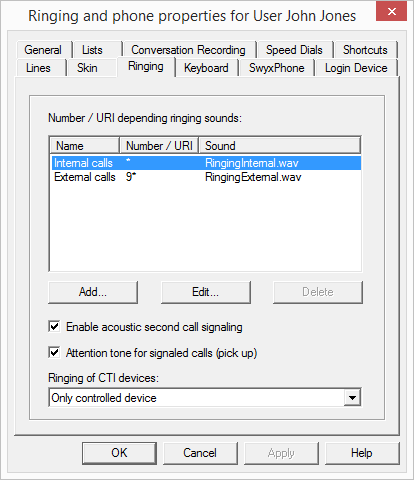The “Ringing” Tab
Number Dependent Ringing Sounds
Here you can define ringing sounds which are dependent on the number of the caller or the extension dialed. Wildcards can also be used (* for several numbers, ? for one number).
The administrator can add further ringing sounds to the database, and thereby make them available to all users.
You can change the definition for internal and external calls, but not delete them.
Additionally, you can specify here whether a call signaling defined by a relationship is also to be signaled acoustically.
Activate the “Enable acoustic second call signaling” in order to hear the call-waiting tone in the headset when a second call is received.
In the drop-down list “Ringing of CTI devices” you can indicate which terminal devices should ring if SwyxIt! is operating in CTI mode:
 Both devices, i.e. SwyxIt! in CTI mode and the controlled device (SwyxIt! or SwyxPhone)
Both devices, i.e. SwyxIt! in CTI mode and the controlled device (SwyxIt! or SwyxPhone) only CTI SwyxIt!
only CTI SwyxIt! only the controlled device (SwyxIt! or SwyxPhone)
only the controlled device (SwyxIt! or SwyxPhone)