1.4 General information about the Enreach DECT 600 L
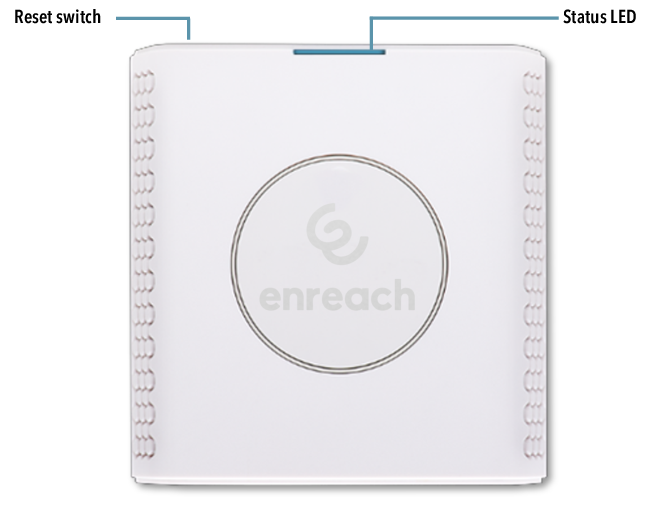
Power Supply
You can power the base station with the AC adapter or via PoE (Power-Over Ethernet) Class 2 supply (3.84 to 6.49 watts at 48 volts DC).
Network
State signaling by LEDs
The Enreach DECT 600 L has an LED that signals the states of the system.
As of v. 5.11, the LEDs also display the RSSI values of the Air Sync function. The RSSI (Received Signal Strength Indicator) is a ratio value that shows the received field strength of the base station.
permanent green | |
permanent orange | |
unlit/ permanently red | |
flashing green | |
flashing orange | |
flashing red | |
unlit |
Reset switch
The base station can be reset to the factory reset state via the reset switch. See How to reset the Enreach DECT 600 L via the base station.
Last modified date: 09.08.2023