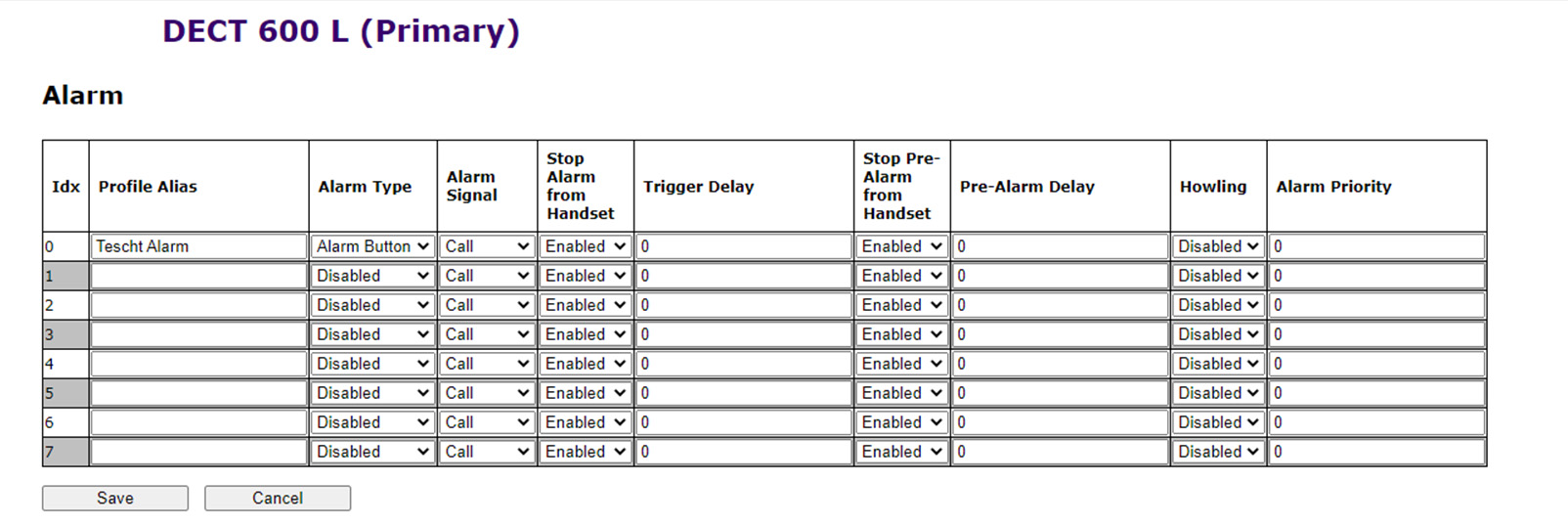1.6.3.6 Alarm
You can define what happens when a user presses the emergency button on their handset. In this way, another contact can be quickly notified in the event of an emergency.
An emergency/ alarm is always handset specific. So if a user uses multiple devices, you may need to apply the settings to each handset.
For each user you can individually create an emergency contact and choose between different alarm profiles.
See Alarm Number.
In order to use the alarm function, you must have defined these settings for the user (for each one individually). An alarm is then triggered when a user presses their emergency button on their handset for 3 seconds.
To configure alarm profiles
Last modified date: 09.08.2023