7.6 Global Phonebook
The Global Phonebook lists all SwyxWare users of this SwyxServer as well as all users of SwyxServers connected to this server via a SwyxLink trunk. To enable the display of a user in the Phonebook, the "Show in Phonebook" must be activated in the user's properties, see 11.2.2.1 The "Numbers" Tab.
When saving and processing personal data, observe the respective applicable legal data protection regulations.
Personal data cannot be deleted automatically. In order to meet the valid data protection regulations, it may be necessary to delete the entries manually, see This is how you change or delete entries in the Global Phonebook
With an Intersite connection via a SwyxLink trunk, the users of all connected servers are also visible in the Global Phonebook of the SwyxPhones.
The right to edit the Global Phonebook is defined by the administration profiles. See 9.3 Administration profiles.
Entries in the Global Phonebook can also be made with SwyxIt! Classic. In that case only entries can be edited that do not pertain to any configured users. The right to change entries is granted by respective administrator profiles (9.3 Administration profiles). See also help.enreach.com/cpe/latest.version/Client/Swyx/en-US/index.html#context/help/changing_global_phonebook_$.
Other (external) numbers can be entered in the "Global Phonebook" by the administrator. These numbers are then available to all users in the global phonebook. Especially in the case of connection of other sub-telecommunication systems, these subscribers can be integrated into the phonebook in this manner. In this way, all employees are listed in one Phonebook.
Show in Phonebook
Entries in the Global Phonebook which are not to be shown in the Phonebook will still be used for the name resolution. If a call is initiated from these numbers, the name of the user will be displayed to the called party.
Example:
A subscriber A has both a phone in his office (123) and another phone in the laboratory (456). The office telephone is now entered in the telephone book (entry: "Subscriber A, 123"), where all employees should call if they want to reach A. The laboratory telephone is also entered in the telephone book (entry: "Subscriber A (laboratory), 456"), but the entry is invisible. If A himself calls another employee from the laboratory, the name is accordingly resolved and the employee sees in his display or his caller list "Call from subscriber A (laboratory)".
How to enter additional users in the Global Phonebook
This is how you change or delete entries in the Global Phonebook
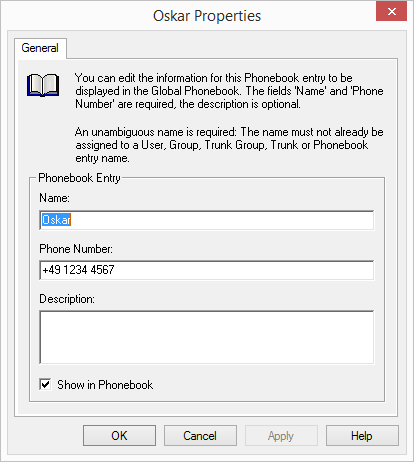
Please note that the name of the phonebook entry must be unique within SwyxWare. This means that no other user, trunk, trunk group, group or external phonebook entry may have the same name. This is checked by the administration.
Only the additional Phonebook entries appear in the list of Phonebook entries. You cannot change or delete the entries of the users that are configured for this SwyxServer. To do so, select the "Properties" page for the corresponding user, see11.2.2.1 The "Numbers" Tab.
Global abbreviated dialing
In SwyxWare, global speed dial codes (e.g. #01, #02) can be defined for use by all users of this SwyxServer. The administrator creates an entry for this purpose in the Global Phonebook, with the following format:
Name: #numeric character string, #, *>, number: <number>
To name an example, if a speed dial of this kind (such as #11) is dialed now on a SwyxPhone, then the SwyxServer will interpret it as a name, i.e. the SwyxServer will attempt to find a phone number for the name selected and then dials it according to the standard conversion rules (trunk-dependent) with or without country code and/or area code.
Example:
There is this entry in the Global Phonebook:
Name: #11, number: +44 456 789012
If a (SwyxPhone) user dials "#11" on his or her phone, then it is interpreted as a name, and the number resolved for it out of the Global Phonebook, ‘+44 456 789012,' is dialed.
The exceptions are names beginning with '##'. This character string always leads to a direct call to the user himself or his script and is used, for example, to retrieve the voice messages of your own voice box with '##10'. This can then also e.g. be put on the correspondingly labeled button in the SwyxPhone D510.
All name entries starting with a number or # are forbidden in the personal phonebook.