3.13.1 General Context Menu
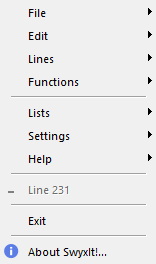
In addition to the general context menu, there are also specific context menus relating to the individual elements, e.g. to the Speed dial buttons or lines. Information on the specific context menus can be found in the relevant element sections.
To open the general context menu