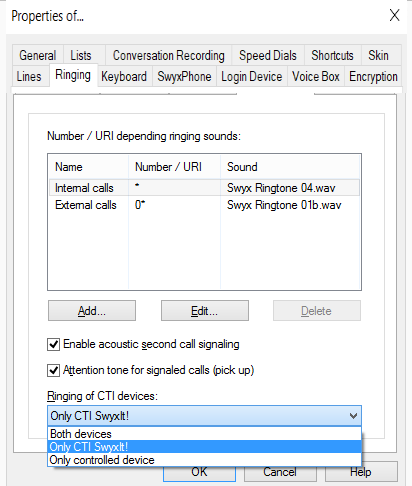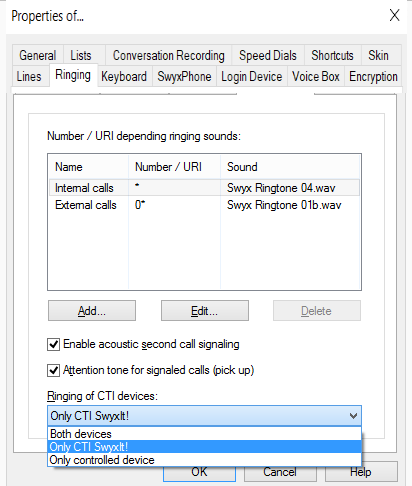14.5 Configuring ring tones in CTI SwyxIt!
To set ring tones within CTI SwyxIt!
1 Click on
and on
Forwarding settings.
or
1 Press the key combination Alt + Shift + U.

A pop-up window opens where you can configure the settings.
2 Select the Ringing tab.
3 Select the corresponding option in the list Ringing of CTI devices:
 Only controlled device
Only controlled deviceIn this case, only the controlled telephony device rings.
 Both devices
Both devicesCTI SwyxIt! and the telephony device ring.
| When you use CTI SwyxIt! with a SwyxPhone only the option Both devices can be activated. |