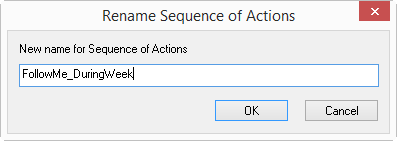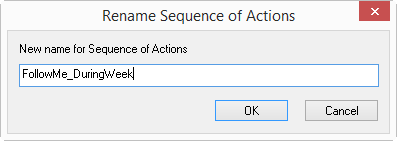2.3.9 Rename Rule
The names of user rules can be changed in order to make the name of the rule more identifiable.
This is how you assign a new name to a user rule
1 In the window, click on the rule you want located under "use the following Rules in this order".
The contents of the rule will be shown under “Description: This rule will be used…”.
2 Click on "Rename…".
The window “Rename Rule” appears.
3 Enter the new name.
4 Click on “OK”.
The rule will be shown with the new name.