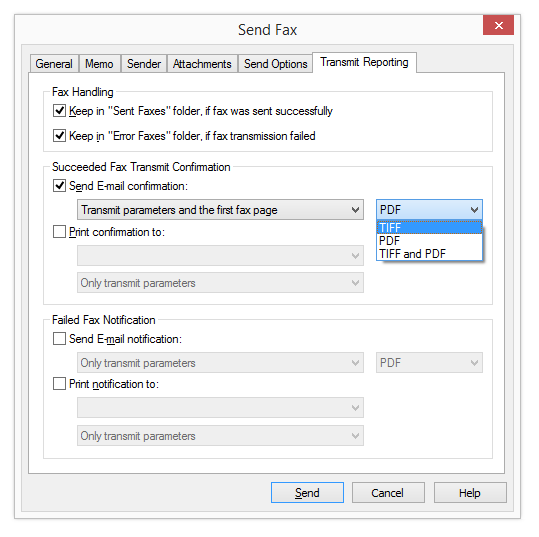1.6.4.6 Transmit Reporting
On the "Transmit Reporting" tab you can define the settings for the transmit report. If you have sent a fax, you will receive a send report from the SwyxFax Server containing information on whether the fax was transmitted successfully. This may be a transmit confirmation (if the fax was transmitted successfully) or a notification (if errors occurred during fax transmission). You can define the format in which you would like to receive the transmit report. You can choose between e-mail and printed formats.
The information shown here is taken from the default settings defined under "Tools|Options...". You can change these settings for the current fax. See also 1.5.2.4 Transmit Reporting.