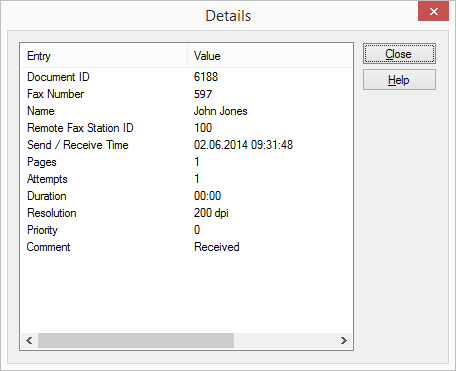1.10.3 Fax Details
You can display details for every fax document. Details include:
|
Entry
|
Explanation
|
|---|---|
|
Event
|
This identifies which event has led to this document (e.g., Inbox or Outbox).
|
|
Attempts
|
Number of attempts made in order to send the fax document.
|
|
Send / Receive Time
|
Here you will find the time at which the event occurred.
|
|
Fax Number
|
Fax number or user name (internal) of the sender.
|
|
Duration
|
Transmission time for sending/receiving the fax document.
|
|
Pages
|
Number of pages in the entire document (including the cover page).
|
|
Resolution
|
Resolution of the document.
|
|
Comment
|
Enter comments here to indicate whether the document has been made available, read, resumed, sent or paused, or whether it is waiting for its send appointment in the queue. In the event of an error, here you will find initial information concerning the error that occurred.
|
|
Priority
|
Here you will find the priority of the fax document. The fax can be sent with a priority of "high" or "normal". A fax document with "high" priority will be sent before every fax with "normal" priority.
|
|
Remote Fax Station ID
|
The Fax Station ID of the remote station is usually the fax number in canonical format.
|
|
Transmission Rate
|
Speed at which this document was transmitted.
|
How to display details