12.2.1 The "Properties…" Dialog
The "General" Tab
The "General" Tab
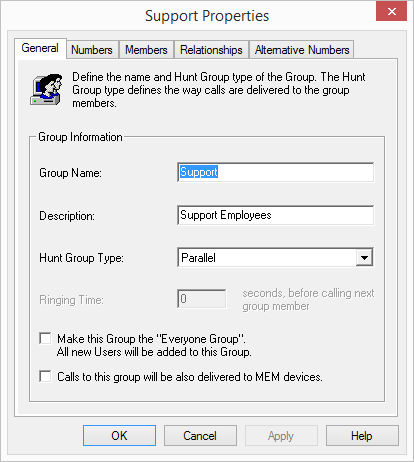
You can also change the name of a group here after creating it.
Do not change the names of the pre-configured groups "Operator", "Sales" and "Support". Otherwise the Auto Attendant will no longer function.
In the field "Hunt Group Type", define how the calls will be distributed:
Calls to the group number are delivered simultaneously to all members. The person who accepts the call first speaks to the caller.
Calls to the group are delivered to each group member in order, always starting with the first group member.
Calls to the group are delivered to each group member in order, Always starting with the next group member, i. e. for the second call with the second member, for the third call with the third member and so on.
Calls are distributed randomly within the group, i. e. when the specified time is over, the next member is selected randomly from the entire group.
The Checkbox "Make this group the 'Everyone Group'. All new users will be added to this group." can only be activated if you have previously deactivated this functionality in the "Everyone" group. However, new users will then no longer have access to the functionality of the pre-configured group "Everyone", e. g. Standard Call Handling.