11.2.1.4 The "SIP Registration" Tab
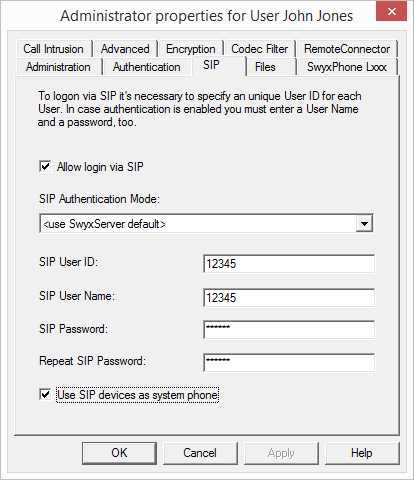
The parameters used for authenticating SIP terminals from another manufacturer for the user are defined on this tab.
Activate the checkbox "Allow logon via SIP" if the user is generally allowed to log in to SwyxServer using a SIP device.
SIP Authentication method
Define whether the user should always or never be required to authenticate him- or herself, or required to do so in accordance with the default server settings.
SIP User Name and SIP User ID; SIP password
The data entered here are for internally logging the SIP terminal on to SwyxServer, i. e. the Administrator can freely choose a username and password here. As default, the SwyxWare user name is entered and used here as SIP user name and as SIP user ID. If a SIP terminal from another manufacturer needs other settings here, e. g. different ID and user name, you can change these defaults here. The user's password is used as password for the SIP authentication. This password is configured on the "Authentication" tab. A separate SIP password different from the SwyxWare password can also be assigned here.
The logon data of the SIP provider is given directly in the configuration of the SIP trunk; the data entered here is used for internally logging the SIP terminal on to SwyxServer.
For information on how to set the SIP user ID, SIP user name and password in the SIP terminal, please see the documentation for the particular terminal.
It can happen that SIP clients (e.g. the native SIP client on a mobile device) require confirmation from the user for a passive transfer that occurs, for example, as part of scripts (voice box, remote inquiry). Since the user in this situation does not look at the device display, being on the phone at the time, this prompt is not picked up, and the connection is terminated after a short time because no confirmation is forthcoming.
Use SIP devices as system phone
Activate "Use SIP devices as system phone" to authorize SwyxCTI+ with a third party device. See 25.2.1 Configure a CTI pairing to the number of an external phone.