8.10.1 Configuration of Call notification
You can specify in the user settings whether you want a call notification in the task bar as well as acoustic call signalling.
To define the options for Call notification
or
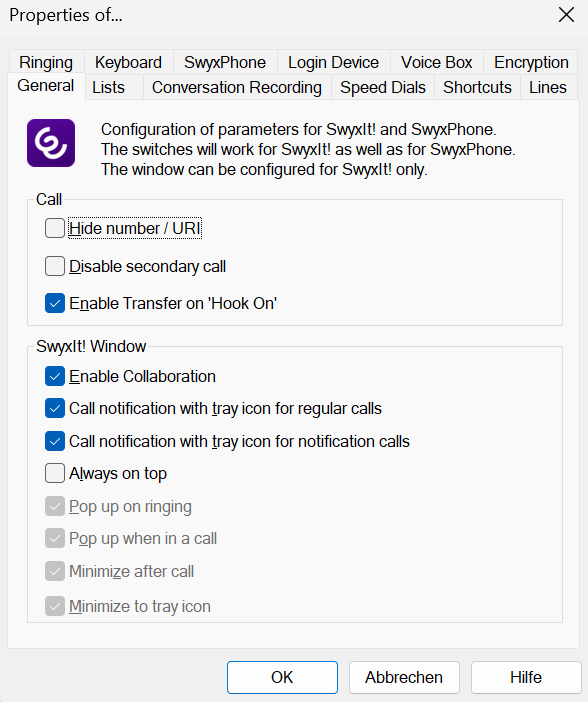
You can enable/disable the task bar display in your user settings, but the call signalling will continue to be displayed in SwyxIt!.