4.1 Incoming call
If you receive a call, a call is forwarded to you, or a call is received by a group of which you are a member, an Incoming Call pop-up window appears containing the caller's contact information.
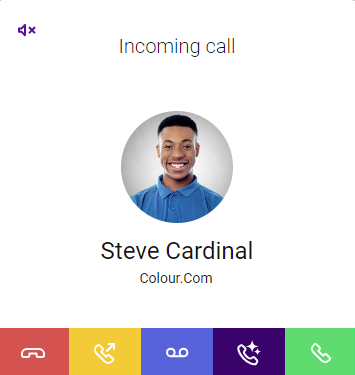
To answer a call
Privacy group members can see the status of other members in the list and answer a call on their behalf.
To reject a call
To mute the ringtone on an incoming call
Incoming calls from Outlook or Google contacts
With Microsoft and Google integration, incoming calls from one of your Outlook or Google contacts are displayed with names in Enreach Contact Desktop.
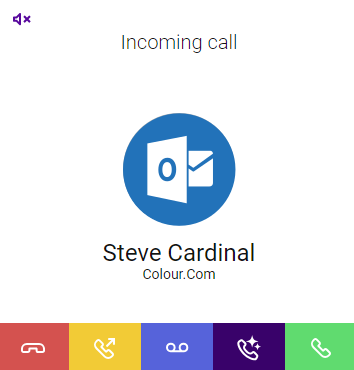
For further information see also 3.8.5 Integration settings.
To forward an incoming call to your voicemail