4.2 Contacts
In the area Contacts you will find contact data of your colleagues and, if you allow access, of your contacts, which you have stored on the smartphone. You can use a filter (Colleagues, Company, Personal and Local) to limit the display of contacts. You can also only display contacts whose status is set to Available.
The data update of Swyx Mobile takes place automatically in cyclic intervals. To update your contacts manually, drag down the contents of the list with your finger.
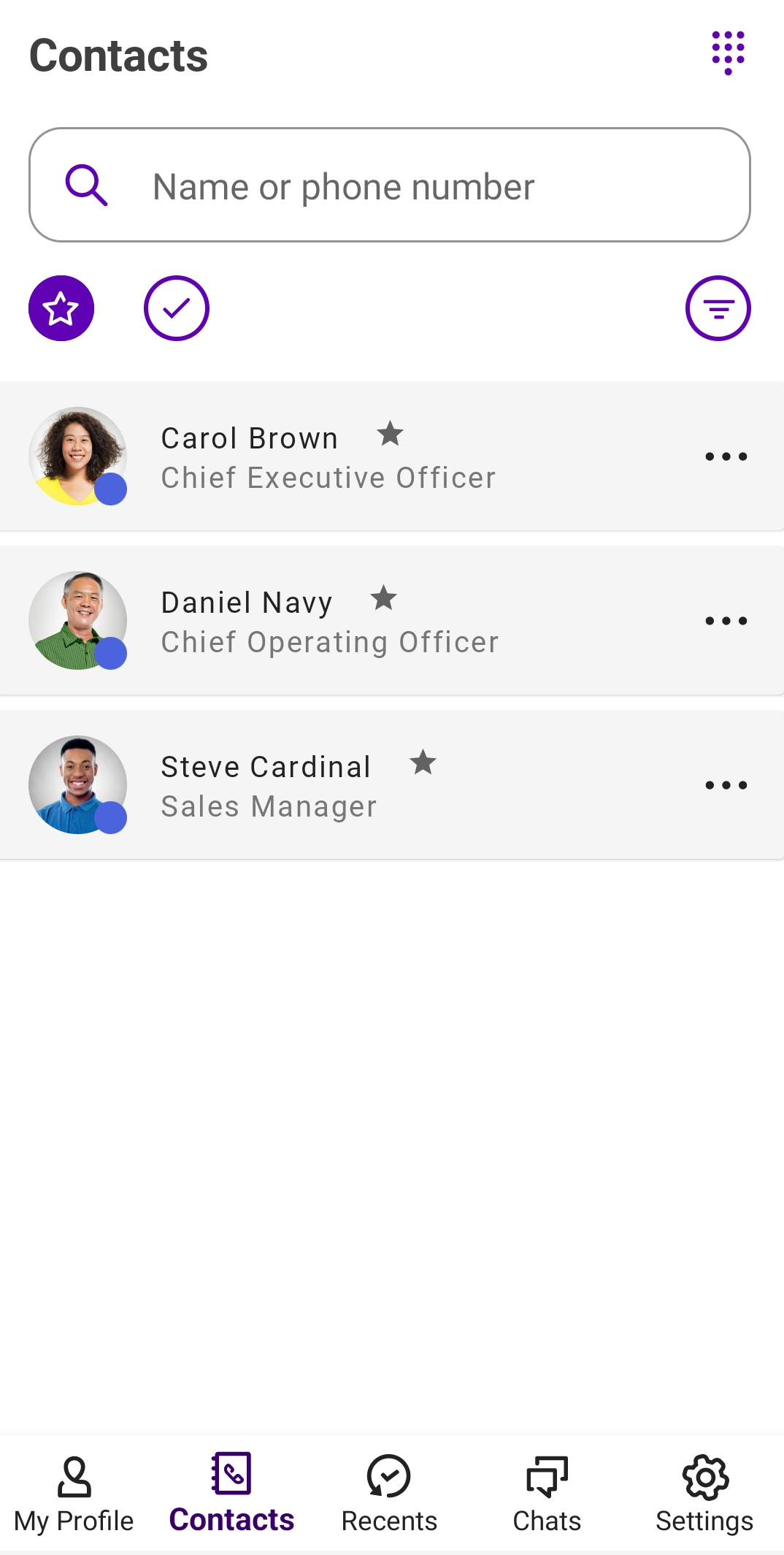
Search field
In the search field you can search your contacts by name and phone number. The search can be additionally limited via a filter.
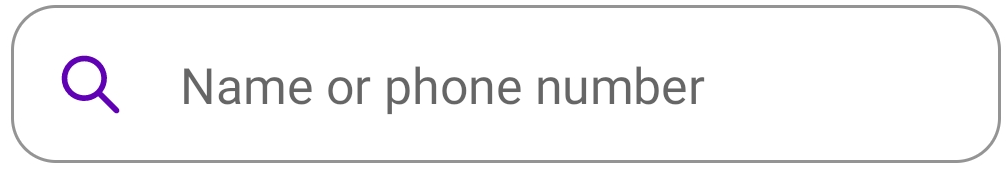
For further information see 7.1 Searching contacts.
Contact profile
When you tap on a contact in the contact list, the corresponding contact profile is displayed. Here you can see, if stored, the profile picture, the status message and all available contact information (e.g. phone numbers and email address) of your contact. From here you can start calls directly, send an e-mail to your contact or send a text message to .
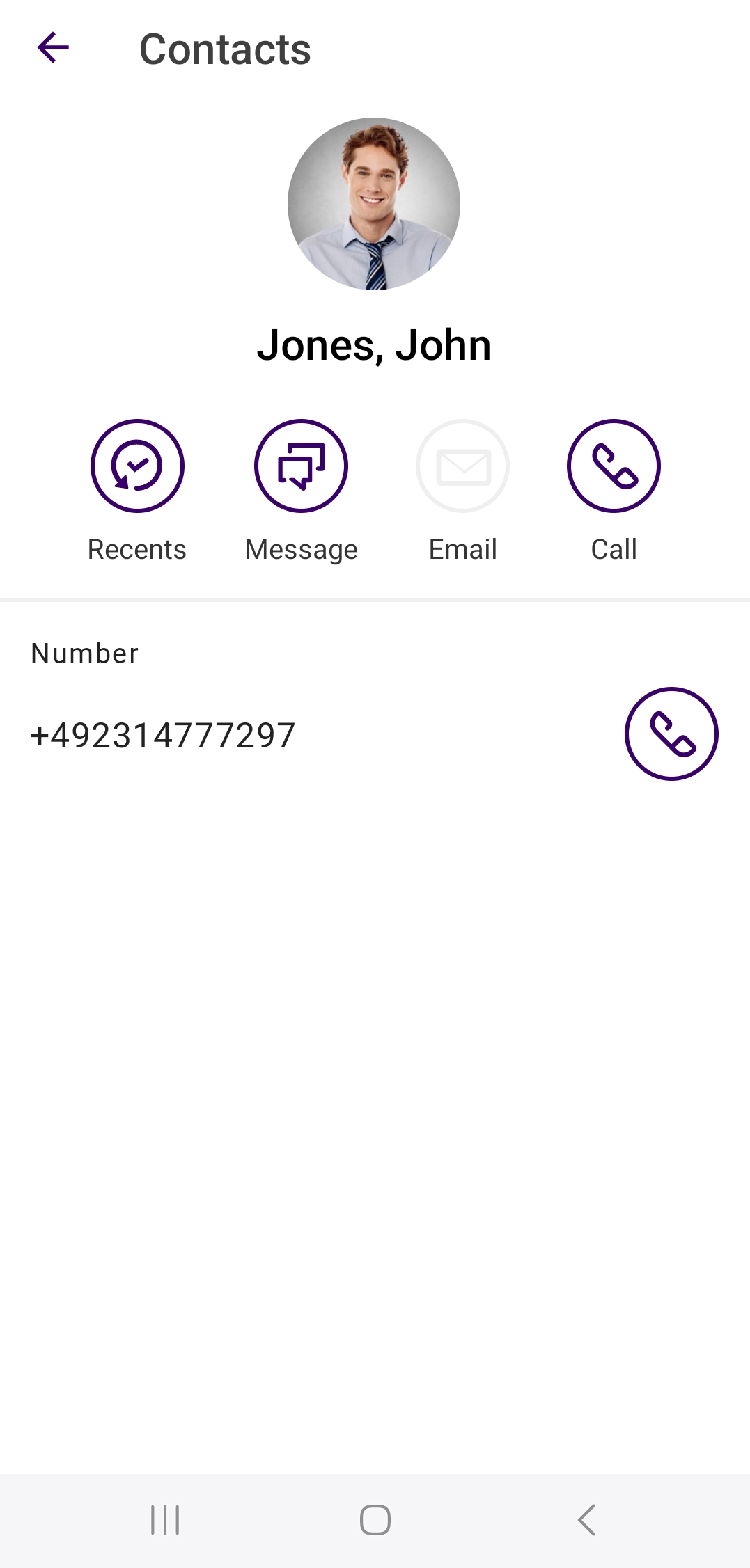
For further information see 9 Starting and receiving phone calls.