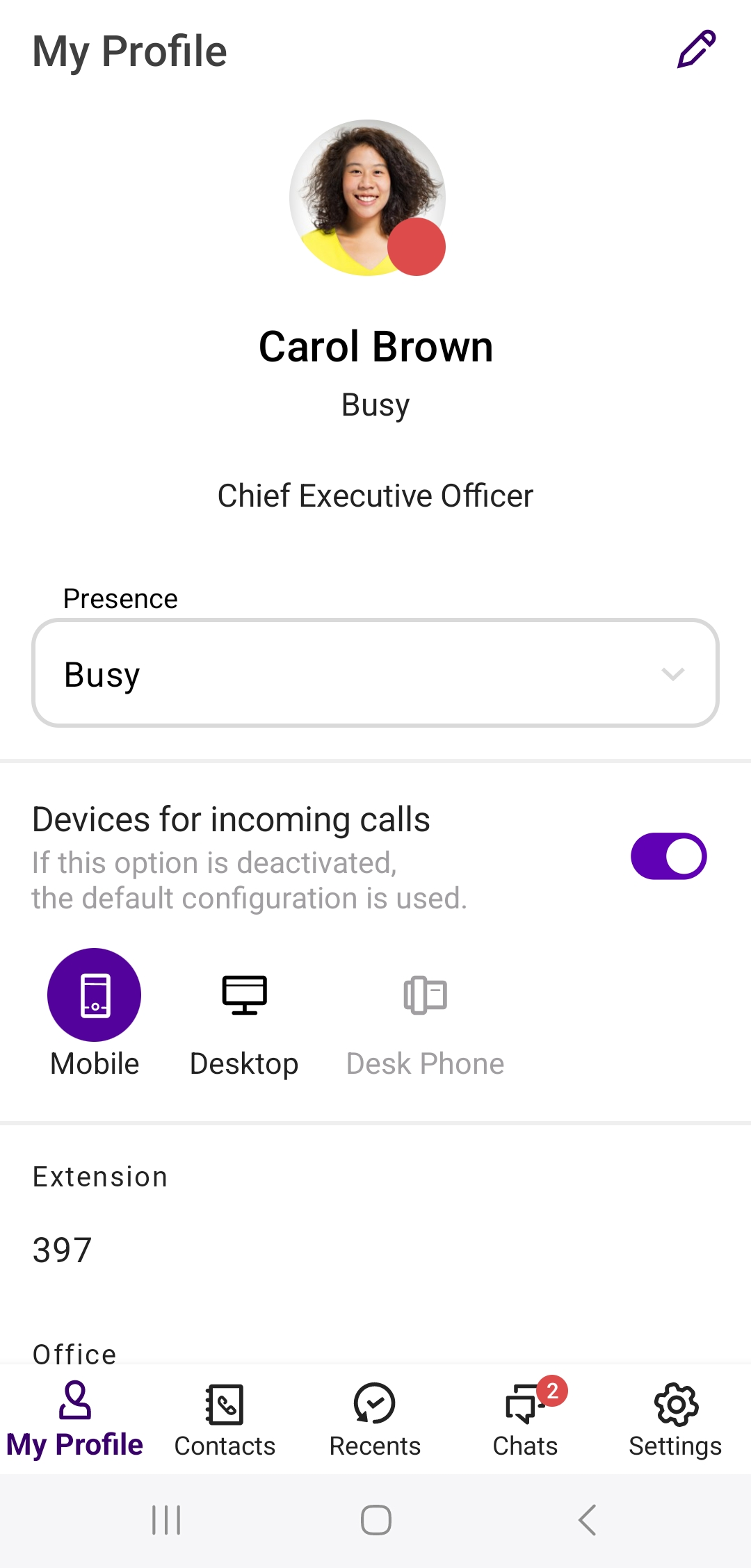4.1.4 My Profile
In the My profile section, you can see your extension, your various telephone numbers and your e-mail address and change
your job title and status as well as add or remove additional telephone numbers or e-mail addresses. (see also
6.1 Own status).
To add a job position
1 Tap on

next to
My profile.
2 Enter the desired job title in the Job positionfield.

The job title is visible to your contacts on your profile.
To add a phone number
1 Tap on

next to
My profile.
2 Enter the desired telephone number in the + ADD PHONE NUMBER field.
3 Select what type of phone number it is, e.g. private, office etc.
4 Enter the phone number.

The phone number is visible to your contacts on your profile.
To add an email address
1 Tap on

next to
My profile.
2 Enter the desired email address in the + ADD EMAIL field.
3 Select what type of email address it is, e.g. personal, office etc.
4 Enter the email address.

The email address is visible to your contacts on your profile.