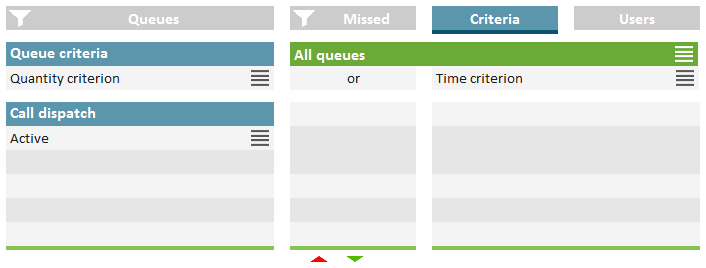Defining the call dispatch
You can define if you want to be the first or last user in a queue to whom calls are forwarded or if you want to be displayed as an available user for the queue.
Example: As a team lead you only receive a call if no other user in the queue has answered it. As a receptionist you are the first user in the queue who receives a call before it is forwarded to other departments or supervisors.
|
|
If you have set your call dispatch to “Not active” your other criteria are deactivated.
|
How to define the call dispatch
1 Click on the “Criteria" tab.

The list of your queues appears.
2 Click on the settings symbol

in the line of the appropriate queue.

Your criteria are displayed.
3 Click on the settings symbol

in the “Call dispatch” line.
4 Activate the checkbox in the line of the appropriate setting.

Active = The next queue call is forwarded to your internal number according to your other criteria

Receive calls first/last = You are the first or last user in the queue to whom calls are forwarded

Not active = Calls are not automatically forwarded to your internal number
5 Click on any tab to leave the selection view.
Examples for the combination of time and caller dependent criteria and call dispatch:
| In general, queue calls are delivered according to the “longest inactive” principle, i.e. a queue call is forwarded to the internal number of the user who has had no forwarded call for the longest time. |
Last modified date: 12.12.2019
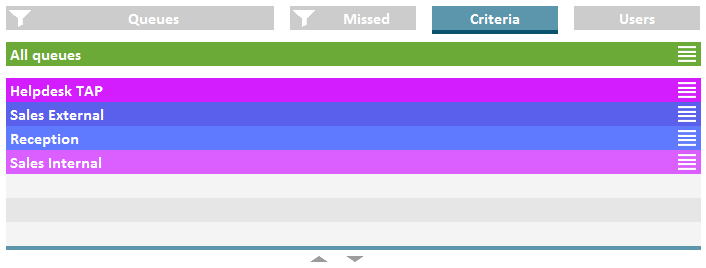
 in the line of the appropriate queue.
in the line of the appropriate queue.