10.7 Call journal
The call journal offers an overview of your calls and voice messages. You can open the call journal with the "Call journal" symbol.
When saving and processing personal data, observe the respective applicable legal data protection regulations. If you have any questions especially regarding data protection in SwyxWare, please contact your administrator.
Personal data cannot be deleted automatically. In order to meet the valid data protection regulations, it may be necessary to delete the entries manually.
The calls and voice messages are listed on different tabs:
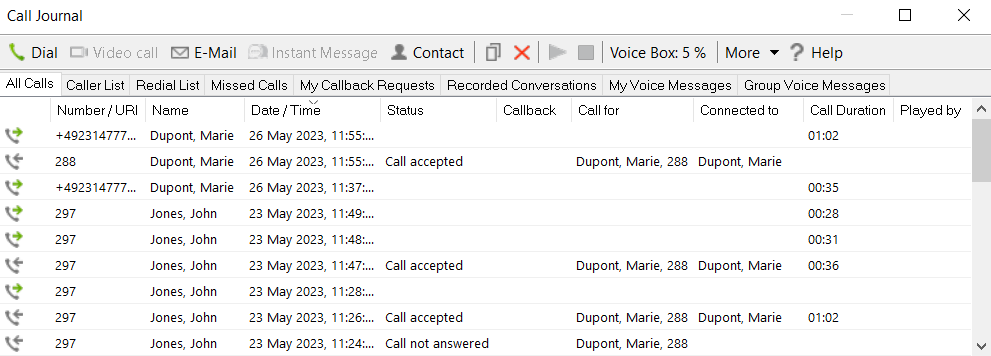
The call journal can be called up via various options, and the relevant tab is displayed according to the call. For example, if you call up the call journal from the "Missed Calls" option on the skin, the missed calls tab will be displayed immediately.
The list directly shows important information for the calls, recordings and voice messages listed in the call journal; and various options are available for handling the calls. For example, you can call a subscriber directly from the lists, send an instant message or add the number to your phonebook.