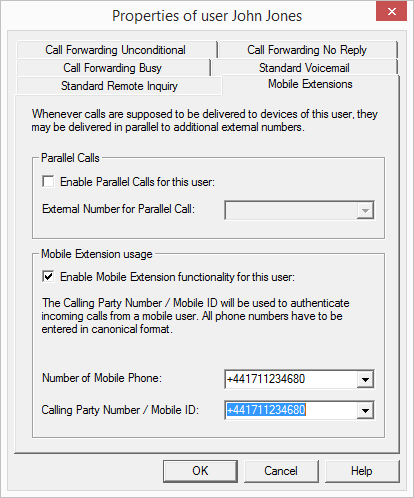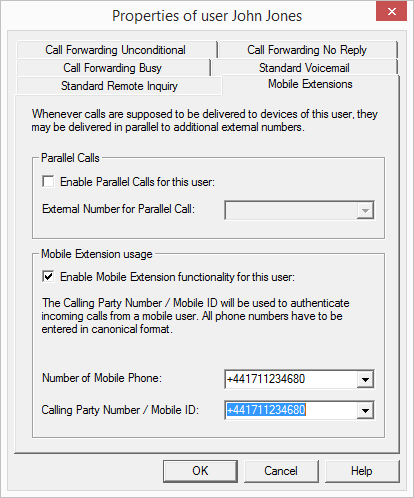The ”Mobile Extensions” Tab
Both parallel calls and the mobile extension can be set up on this page. You can activate either parallel calls or the Mobile Extension.
Parallel Calls
In the event of an incoming call, not only internal terminals but also external terminals, such as for example the user's mobile phone, can ring simultaneously. The call is then handled via the terminal that first accepts the call.
If calls to this user are to be forwarded simultaneously to external terminals too, activate the checkbox "Enable Parallel Calls for this user".
Enter the external numbers to which the call is additionally to be delivered, in canonical format (e.g. +4923144455566). If you would like to deliver the call to several external terminals, separate the numbers by a semi-colon.
Please enter only external numbers. If you want to route parallel calls to internal Users, please create a group (parallel) to do this.
Mobile Extension
As an alternative to parallel calls, you can activate the Mobile Extension. It enables not only the delivery of calls to a mobile external device: Various functions that are available to a SwyxWare user can also be used. The mobile user can
 Hold, swap and forward calls,
Hold, swap and forward calls, switch conversation recording on and off,
switch conversation recording on and off, Start conferences
Start conferences configure his call forwarding and
configure his call forwarding and listen to his voice mails.
listen to his voice mails.After the dial-in via the MobileExtensionManager, the device behaves, as the calls had been made from the office. This also means that the user only has to dial the internal numbers. When the mobile user is speaking, it is signaled within SwyxWare ('Speaking'), but the status 'Available' is not used: the user is shown as 'Logged off' unless another device signals the status 'Available'.
The SwyxMobile software can be installed on the mobile terminal. This software supports the user in communication with the MobileExtensionManager and offers the SwyxWare functions (hold, swap, forward etc.) directly in the interface. Alternatively, the subscriber can use function keys, which are interpreted by the MobileExtensionManager.
The MobileExtensionManager (Standard) must be installed with corresponding licensing in order for the Mobile Extension to be used.
Configuration of the Mobile Extension
If calls for this user are to be forwarded not only to internal terminals but also to his mobile phone, activate the checkbox "Enable Mobile Extension functionality for this user".
In the field "Number of mobile Phone", enter the number to which the call should be delivered, in canonical number format (e.g. +49171987555). You can only enter one number here.
An incoming call is generally identified and authenticated by the signaled number. For this purpose, the MobileExtensionManager checks whether the signaled number is configured for one of the SwyxMobile users. If so, the incoming call is associated with this user and the caller can use the SwyxMobile service.
In the field "Calling Party Number / Mobile ID", enter the number(s) that should serve as identification for the SwyxMobile service. You can enter here the caller number signaled by the mobile phone. In the simplest case this is the number already given above (e.g. +49171987555).
If the MobileExtensionManager is unable to associate the incoming number with any SwyxMobile user, e.g. because it is not configured on the server, or the number is signaled incorrectly or not at all, then the MobileExtensionManager checks whether a mobile ID was transmitted in the incoming call, and whether this mobile ID is configured for a user. In this case, the incoming call is authenticated and the user can use the SwyxMobile service. If the incoming call cannot be authenticated either by the signaled number or by the mobile ID, the call is disconnected and the SwyxMobile service cannot be used.
If you are using a twin card or you want to initiate a call via the MobileExtensionManager from different mobile devices, you can enter further mobile numbers here. In the case that a mobile number is not correctly transmitted from the network, e.g. in a foreign assignment, a mobile ID can also be configured here. The mobile ID must be unique. When a SwyxIt! Mobile is used, the mobile ID is stored in the configuration.
Please separate multiple numbers and mobile IDs with semicolons.
Use of SwyxMobile from a mobile phone without SwyxIt! Mobile
If a mobile phone is used without SwyxIt! Mobile, the transmitted caller number is checked first. After that, input of the destination number (concluded with '#') is requested. Then follows transmission (if the caller number has been recognized as authorized), or a prompt by the MobileExtensionManager to enter the mobile ID manually. If the mobile ID is authorized, the call is transferred, otherwise the connection is terminated. All inputs are transmitted as a sequence of digits by DTMF to the MobileExtensionManager.
Recordings of a Mobile Extension
The Recordings, which were started by a Mobile Extension, will be saved in the directory for Trunk Recordings using the subdirectory ...\MEM\SwyxWare user name. Thereby everything which could be heard by the mobile user will be recorded, from start of the recording to the end of the recording. The Recording will not be differentiated in different lines.