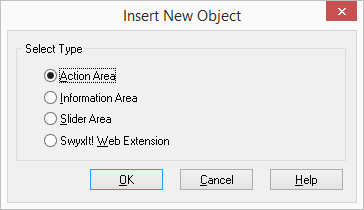18.2.1 New (Menu Command)
Insert a new object as described in the following.
|
|
It is often more practical to copy defined buttons (action areas), display elements (information areas) or sliders which have already been completed, than to design them from scratch ( 18.2.3 Copy (Menu Command)). |
To insert a new object
1 Click with the right mouse button on the SwyxIt! Classic user interface.
The context menu will appear.
2 Click on "New…".
The “Insert new Object” window appears:
3 You have several options:

Click on "Action Area" to create a new button or

”Information Area” to create a new display element, or

“Slider” in order to create a new slider.
4 Click on “OK”.
The "Properties of…" window will appear.
5 Configure